Technical
Information
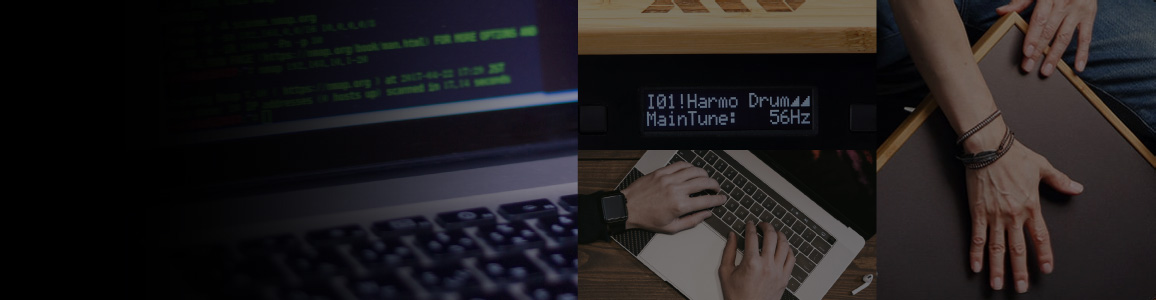
The aFrame's external communication function.
From firmware Ver1.10 on, the aFrame includes an external communication function. This allows the aFrame to communicate via USB with external devices.
For example, using USB, you can connect your aFrame to a Mac or PC and use a compatible application to edit and control the aFrame.
In order to use the external communication function, you must update your aFrame's firmware to Ver1.10 or above.
Note:
If you cannot access the project/tone data on your aFrame, please make sure your aFrame is updated to the latest firmware(Ver1.10 or above).
We have already published the external communication specification. Additionally we have published an aFrame editing apllication - both Windows and Mac edition - as a sample application.
Download it here.
This page introduces a simple application using external communication function as a sample application for study.
Note:
There is no surpport for these applications.
Use the sample applications and specifications to create your own applications and hardware.
For example, using USB, you can connect your aFrame to a Mac or PC and use a compatible application to edit and control the aFrame.
In order to use the external communication function, you must update your aFrame's firmware to Ver1.10 or above.
Note:
If you cannot access the project/tone data on your aFrame, please make sure your aFrame is updated to the latest firmware(Ver1.10 or above).
We have already published the external communication specification. Additionally we have published an aFrame editing apllication - both Windows and Mac edition - as a sample application.
Download it here.
This page introduces a simple application using external communication function as a sample application for study.
Note:
There is no surpport for these applications.
Use the sample applications and specifications to create your own applications and hardware.
Simple Application Introduction
We have introduced two applications, a simple editing application and remote-control application.
Simple Edit Application
This application is a compact internal parameters editor, displaying one instrument category and an effect.
This application is using the external editing API in additon to the data Get/Set API. It is offered as a sample of how to use API commands.
The source code is provided as a sample for study.
This application is using the external editing API in additon to the data Get/Set API. It is offered as a sample of how to use API commands.
The source code is provided as a sample for study.

Development Environment
| Platform | Windows |
|---|---|
| Development Tool | Visual Studio2017 |
| Development Language | C# |
Remote Control Application
This remote-control software mimics the aFrame body.
This is simple application using the data Get/Set API. You can use it as a sample of how to obtain LED and switch status, as well as continuous volume information.
This application can not execute complex operations, like simultaneously pressing multiple buttons, but it can execute easy editing and writing of data.
This is simple application using the data Get/Set API. You can use it as a sample of how to obtain LED and switch status, as well as continuous volume information.
This application can not execute complex operations, like simultaneously pressing multiple buttons, but it can execute easy editing and writing of data.
Windows
Mac
Development Environment
| Platform | Windows/Mac |
|---|---|
| Development Tool | Visual Studio2017/XCode8.2 |
| Development Language | C#/Swift |



